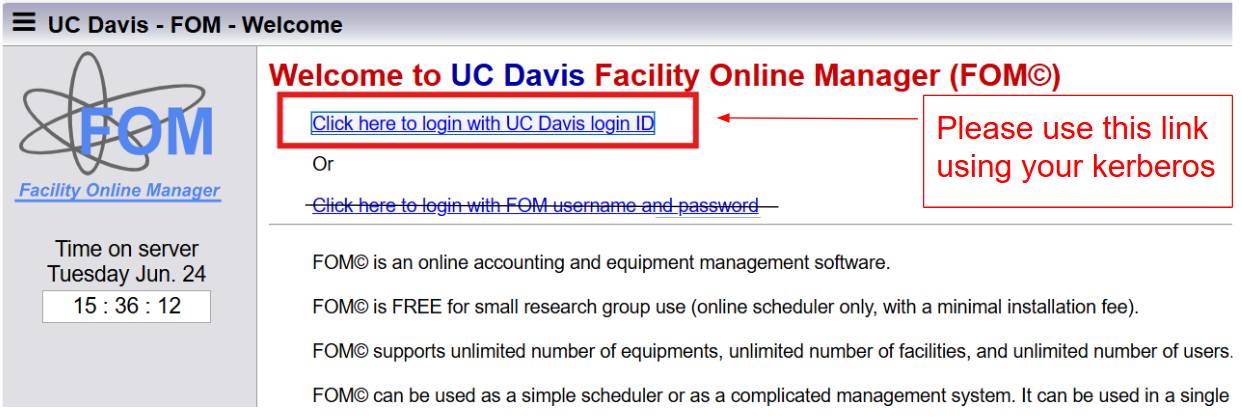The Facilities Online Management (FOM) System is used in AMCaT to reserve time on the instruments, record instrument usage time, track billing, and to communicate the operational status of each instrument.
All users must be registered users in the AMCaT FOM system before they can start working in AMCaT.
To register as a new AMCaT user, follow the steps below:
- Visit our Become a User page.
- In order to create an account, you must have a valid account number for recharge purposes. This should be the same 7-character DAFIS account number you used on the AMCaT user from.
- You will get an email in 1-2 days confirming that your scheduler account has been created.
Due to the College of Engineering’s IT Safety Policy, you must be logged in to the campus network in order to access the FOM system. If you are logging in and you are not on campus, you can use various VPN Clients provided by UC Davis to log onto the network. Here are a list of some VPN clients that campus provides with links to instructions on how to install the software.
- For Users in the College of Engineering, use the COE Ivanti VPN.
- For Users not in the College of Engineering, use PulseSecure.
- Other VPN services that your College, School, or Department use will also work as long as they log you into a campus network.
Once you receive an email confirmation that you account is active you can access the FOM system.
*When accessing FOM, please sign in to the first link using your keberos*